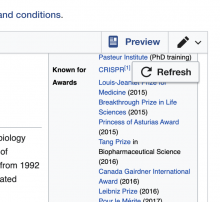User story
As a user, I want to be able to *manually* refresh the preview pane so that I can proofread my edits.
Description
Add a floating refresh button on the top right corner of the preview pane on the split-view when real-time preview is enabled.
Other considerations (TBC)
Enabling the floating refresh button to appear on hover (with the entire preview pane as target area), to avoid visual disturbance for editors.
Still under consideration, mainly for tablet/touch devices UX (as hover states are incompatible with capacitive devices).
Visual Reference
| Full page | Focus on floating button |
Relevant Links
Figma Prototype
Real-time preview prototype
Acceptance Criteria
- Disable this functionality when Manual Refresh is enabled (https://phabricator.wikimedia.org/T304568)