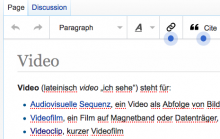Currently the default browser spell-checker does not function.
Previously it was a problem with textarea, but that should no longer be a problem (see discussion below).
Can we fix this?
Original description:
It is possible to add support something like Typo.js