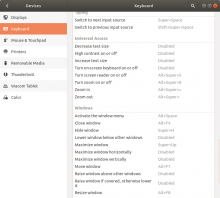Steps to Reproduce
- Get ubuntu-18.10-desktop-amd64.iso
- Boot Ubuntu 18.10 by choosing "Try Ubuntu without installing", making sure to select Português do Brasil (aka pt-BR)
- Open Firefox 63.0 (64-bit) and start a new translation from English to Portuguese using ContenTranslation (V2)
- Attempt to type the translation of some paragraphs containing accented letters
Expected behaviour
The user should be able to finish the translation, with all accented letters where they should be.
Expected behaviour
Sometimes (I don't know what triggers this) it is not possible to type accented letters. E.g. if you want to type é and press ' followned by e, none of these key presses do anything. No character is shown. No sound is played (to signal there is some error). No feedback at all. The user only notices something is wrong after finishing typing and seeing half the letters (or their diacritics) are missing in the translation.
Workaround
- Click in the original text (or change the focus to another browser tab)
- Click in the translation field again