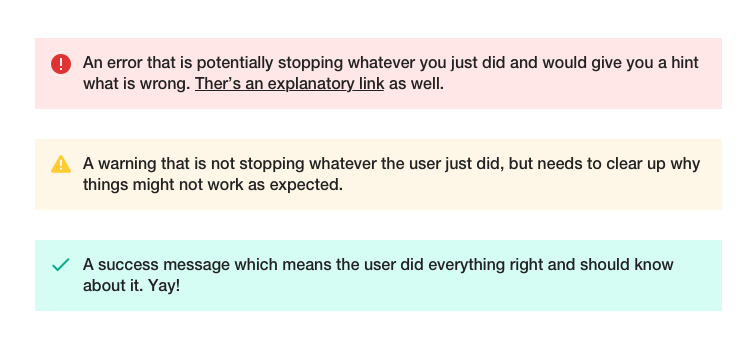This is a proposal for the style of system messages to the users which is building on what was discussed already in T127405.
It features 4 type of messages, errors, warnings, successes and notices, in two different types:
- boxed and
- inline.
Original comment by @Hanna_Petruschat_WMDE:
There are three different box styles which build up on already known styles and the style elements of the new style guide.
For accessibility reasons I would insert an icon next to the color coding. There are two options to place an icon as there are two ways how text and icons are dealt with as of now.
Regarding the color I kept the familiar red, yellow, green coding and chose grey for remarks, so there is no judgement done about the users behaviour.
My recommendation:
I would rather put the text and the icon centered inside the box than having the icons differentiating in heights leaving an unclear pattern of positioning.
For a bolder statement I would chose a coloured box instead of only colored text. Colored text also avoids the coloring of icons.
As there is no (at least not for me) clear use case for borders or against them, I would probably prefer the boxes without a border. But that's really personal taste, I guess.