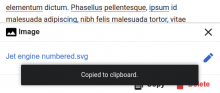Currently it is not possible to copy anything that isn't text on mobile. We currently have a 'Delete' button as selecting non-text items hides the keyboard (and the backspace button) so we should also add a copy button.
Previous task description:
Come up with a way to move/remove/duplicate focusable nodes in mobile
For plain text, most mobiles support cut/copy/paste and backspace through native means,
however in the absence of a physical keyboard or direct access to the clipboard (for security reasons) this doesn't work with focusable nodeshowever we don't show a native selection when focusable nodes are selected. We should provide adequate editing capabilities via a sensible touch interface.There are two approaches one could take (or some combination of the two)
Provide cut/copy/paste tools
Pros
- Users are already familiar with these tools, can achieve any moving/removing/duplication task through some combination of these
- Writing to the system clipboard is possible
Cons
In order to paste anywhere, we would need to add a paste button to the toolbar (which is already crammed) or have via some less-discoverable technique.
- All mobile devices have a native paste feature, we should assume that editors know about this.
May need to add 'delete' as a fourth option if people aren't comfortable using 'cut' for that purpose.
- This was added back in T62110
- Moving of block elements is less intuitive and does't show you valid 'drop' points
'Copy' and 'cut' are misleading in that they doesn't write to the system clipboard as well.Provide move/remove/duplicate tools
Pros
- Also can perform any combination of move/remove/duplicate.
- A move tool could be intuitive to use on a touch device and could show 'drop' points
- Duplication is a one-click process
Clearer that the system clipboard is not involvedCons
- Users may be expecting cut/copy/paste terminology.
- Doesn't write to the system clipboard
- More complex to implement