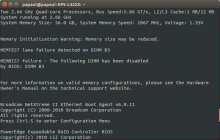We need to acquire a memory module for es2004 https://racktables.wikimedia.org/index.php?page=object&tab=default&object_id=1393 as one is faulty and out of warranty.
I do not know the exact type and size, @Papaul probably does.
Old description:
2 out of 2 reboots for es2004.codfw.wmnet have resulted on a memory check error for DIMM B2.
The server actually has 64GB of ram, which were usable before rebooting, but due to the error, only 56GB are available:
F2 = System Setup Phoenix ROM BIOS PLUS Version 1.10 1.8.2 F10 = System Services Copyright 1985-1988 Phoenix Technologies Ltd. F11 = BIOS Boot Manager Copyright 1990-2011 Dell Inc. F12 = PXE Boot All Rights Reserved Dell System PowerEdge R510 www.dell.com Testing memory. Please wait. Two 2.66 GHz Quad-core Processors, Bus Speed:5.86 GT/s, L2/L3 Cache:1 MB/12 MB System running at 2.66 GHz System Memory Size: 56.0 GB, System Memory Speed: 1067 MHz, Voltage: 1.35V Memory Initialization Warning: Memory size may be reduced. MEMTEST lane failure detected on DIMM B2 MEMBIST failure - The following DIMM has been disabled by BIOS: DIMM B2 Broadcom NetXtreme II Ethernet Boot Agent v6.0.11 Copyright (C) 2000-2010 Broadcom Corporation All rightsnreserved. on valid memory configurations, please see the Hardware Press'Ctrl-Satooenter ConfigurationpMenuwebsite.
The server can be rebooted without problem right now (not in production).
Recommended course of action: stop the server, take the memory slot out and blow into it, retest. :-) If that doesn't work, replace slot.
After maintenance: If this is fixed, ensure to run puppet once before restarting MySQL, otherwise, less memory will be available for it, then repool it.