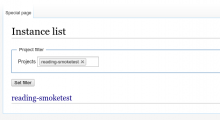Instructions are available at;
https://www.mediawiki.org/wiki/Reading/Setting_up_a_browser_test_instance
Related T100293 (seems mostly done, only missing the documentation).
Also related T104558 (regarding the Labs-Vagrant environment, most of the set up should be the same documentation).
See: https://www.mediawiki.org/wiki/Reading/Setting_up_a_browser_test_bot
- The steps for configuring one of our staging/test instances to automatically run browser tests should be clearly documented and
- Another engineer has reproduced the test environment following the documentation.
After sign-off publicly email explaining the process to wikitech-l.