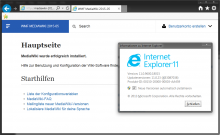Hi when viewing https://devhub.wmflabs.org/w/index.php?title=API:Web_APIs_hub&useskin=blueprint it doesent show the search bar but the search bar is there. It seems to be hidden could this be fixed please.
Description
Description
| Status | Subtype | Assigned | Task | ||
|---|---|---|---|---|---|
| Resolved | None | T106683 Fix search bar in IE (11?) | |||
| Resolved | Volker_E | T109135 Change `#searchInput` to `type="search"` and add `<label>`. |
Event Timeline
Comment Actions
I can see the search bar fine
It could be a screen size issue, can you please add a screenshot?Comment Actions
@Paladox Is the search bar not focusable or might it be, that just the search icon isn't shown? Can you click into the search field and type something?
Comment Actions
Tried typing something but the letter doint show but the search suggestion does. If I add width to the icon I can see icon but still not able to see letters I type.
Comment Actions
@Paladox added a comment:
Via Web · Thu, Aug 13, 1:13 PM
background-size: 3em; is causing the problem.
Comment Actions
Fixed in IE11 on master! Not yet there on devhub.wmflabs.org as repo must be actualized there.