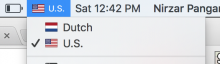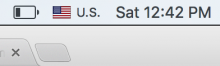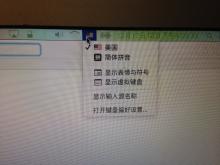Problem statement
- Changing article language is a prominent usecase based on the data that we have.
- Current way of changing the article language is to scroll down to the bottom of article and look for the buttont o change the language
Proposed solution
- Create a sticky footer for articles
- the footer will have a "change language" button on it which will make it easy to change language and also surface this functionality
- the metadata may include either
- current language
- number of languages the article is available in
- just the language icon
Rational
We already have a sticky footer on iOS app which shows promise and easy of use when it comes to changing language of an article
It also gives us a place to have useful and important article actions, like add to watchlist, or edit the article etc. in the future
Open questions
- Which design we are going with?
- Is there any scroll behaviour?
- What is the fallback for users who do not support position fixed or where position fixed is not performant?
- How big should tap areas be?