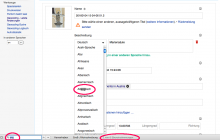Selecting another language (for the image description) does not work, advance typing is not left bound (typing eng should select english, but it selects altenglish at the moment, as there is no way to select the second / third / … value in the select box. The only choice as for now is to scroll down the complete list and find the additional language (usability!)
It seems that the first language for the description is auto-selected by user's locale (which is ok).