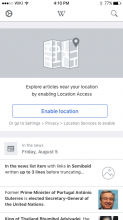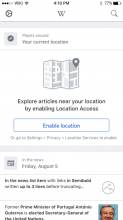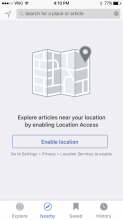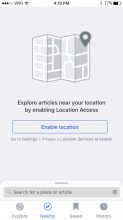Given that I have denied location permissions to the app
When I scroll the Explore feed to where the Nearby items would have been
Then I should see a placeholder graphic and explanation
And I should be able to click to open the Settings>Location screen
Draft copy: "Explore articles near your location by enabling Location Access. Go to Settings > Privacy > Location Services to enable."
Links
Prototype: https://wikimedia.invisionapp.com/share/2K9IFDKJH
Zeplin: https://zpl.io/Z21KiN7 | Tags: Empty state, Maps
Design doc: https://docs.google.com/a/wikimedia.org/document/d/1hCMgQciP3G3lKpMfTjoq8R54eShrE_VrSkYe6EPq3fs/edit?usp=sharing
Summary of project
Utilize empty states and messaging as a way to encourage users to enable location access for the Wikipedia iOS app.
Why are we doing this?
To demonstrate the value of allowing Location Access to users and to encourage users to enable location access
User stories
Explore feed T155792
As a user who has denied location permissions to the app, I want to know what I am missing.
When I scroll the Explore feed to where the Nearby items on would have been, on first load I would like to see a placeholder and explanation as well as a way to learn more about turning on location permissions.
Nearby tab T155793
When I go to the ‘Nearby’ tab on first load with location permissions denied I want to be able to see a placeholder image and explanation as well as a way to learn more about turning on location permissions.
How would we like users to solve this problem or discover this solution?
Users would see empty state messaging on their first load of the Explore feed or the Nearby tab. By reading through the information and clicking on ‘Enable location,’ users would be able to enable Location Services for the app.
Constraints
Once a user has denied Location Services for the app we are unable to turn them on with a single click. Instead, when a user clicks on ‘Enable location’ the app can open the Settings screen to the Location Services page.
Design details
Nearby tab
- Message appears on first load of the Nearby tab for users who do not have Location Services enabled for the app.
- Message also appears when a user clicks on the ‘location’ icon to the left of the search bar. With Location Services turned on this icon centers the map on the user’s current location.
- Clicking on the Enable location CTA opens the Settings screen to the Location Services page.
- Clicking on the ‘x’ in the top right corner of the message closes the message.
- Clicking anywhere outside of the message closes the message
- When the user navigates to a different tab after taking no action on the message and then navigates back to the Nearby tab the message should not appear.
Explore feed
- Card would only appear on first load of the Explore feed for users who have denied location permissions.
- Card features a ‘random’ article with a location (high-quality, perhaps from a predefined list).
- Reach: Would it be possible to have the compass animation react to the gyroscope in the phone instead of the location (so that the compass would still move)?
- Clicking on the article opens the article
- Clicking on the card action button opens the Settings screen to the Location Services page.
- Clicking on the overfill icon opens an action sheet with the option to dismiss the card or cancel.
Note: App should not ask for location permission during onboarding should be implemented first as it can provide solutions for this task.