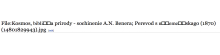Among my batch uploads are many using non-English filenames. After a lot of investment of my time understanding Python encoding and unicode, there are still failures and this one in old fashioned accented Russian is particularly odd, as when I manipulate it, the name displays correctly in pop-ups, browser URL input, and when creating reports using Unicode reusing the name as it exists, with apparent bad characters when displaying the image page:
Is this a known error, or something that is fixable for the Wikimedia Commons filenames display?