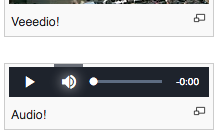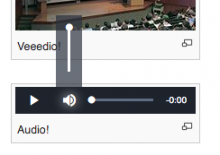When frame size is small, things like the volume controller fall outside the frame of the thumbnail and are not visible
Cause: The thumbinner class has overflow:hidden and thus these interface elements are not (entirely visible).
The thumbinner has existed like this for a very long time already. I'm not entirely sure why this is needed. It's needed for thumbcaption (to deal with very long unbreakable words), but this should probably be replace with setting word-wrap: break-word; recently renamed to overflow-wrap: break-word; on the thumbcaption class instead.