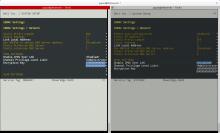Several mw* servers in codfw failed to reimage. It throws errors like:
Error: Unable to establish IPMI v2 / RMCP+ session
Error setting Chassis Boot Parameter 0
Error setting Chassis Boot Parameter 4
Affected hosts so far:
mw2086, mw2087,mw2102,mw2148, mw2149, mw2150, mw2151
"racadm config -g cfgIpmiLan -o cfgIpmiLanEnable" didn't make a difference and Papaul also checked that IPMI should be enabled.