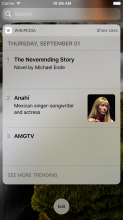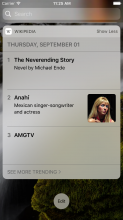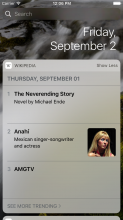User story
As an iOS user who likes to see what the world is reading on my language's wikipedia, I want an "Most read" or Trending articles widget, similar to the card in my feed, but from my lock screen's Today view.
Notes on implementation
Ideally we'd switch (or at least prototype) to the new edit activity based trending MCS endpoint as a data source, but that would need to be co-ordinated with a change or addition to the feed's Top Read to also use the same trending data. in either case the design and interaction would be almost identical, except for the terminology used ("Trending" vs "Most Read")
Mocks
| 1. Collapsed | 2. Expanded widget |
Notes:
Per T142762: Create Continue Reading widget, the widget can open on 3D touch on the Wikipedia app icon in the home screen (appears above the existing 3D touch actions of Search, Nearby & Random)
Redline mocks are available in Zeplin here:
https://zpl.io/Z21KiN7