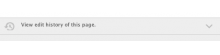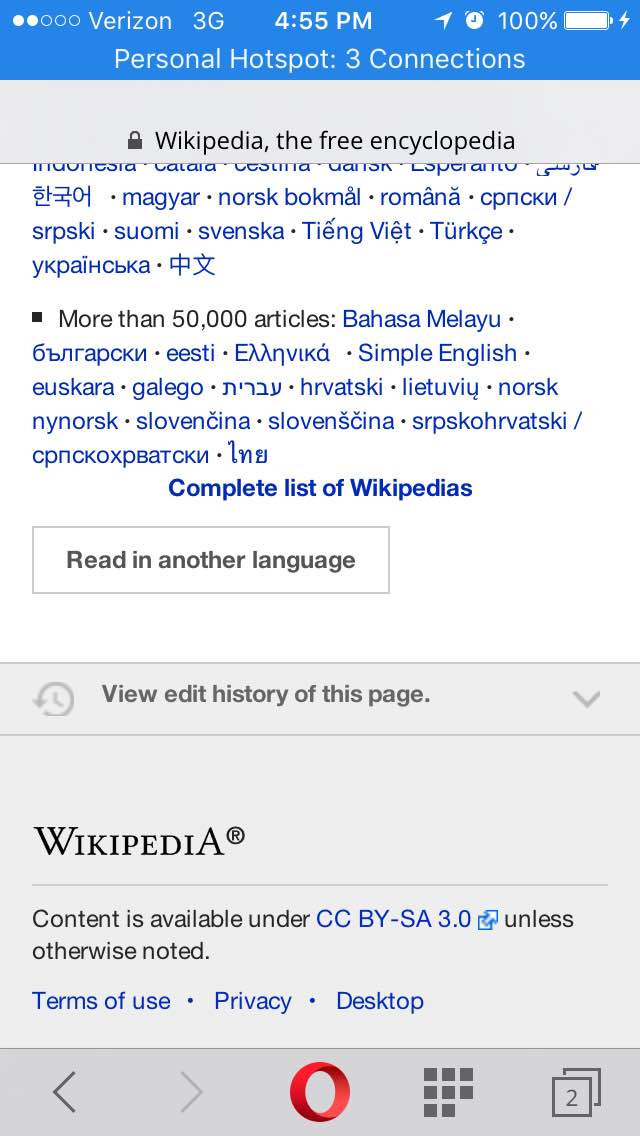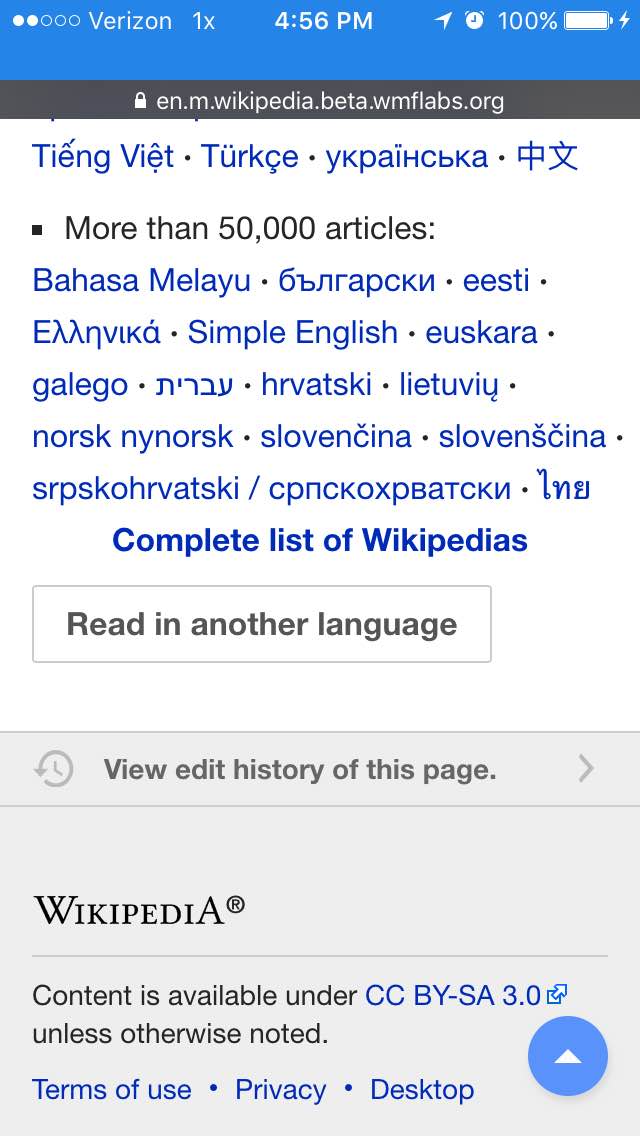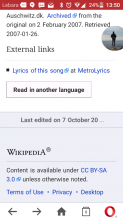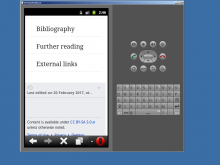The clock icon appear blurry on the following devices:
- Edge 14 on Windows 10
- Opera Mini 8.0.3
Previously fixed
- Arrow not rotated on Android 2.x (fixed by using 2d transform)
- Arrow not rotated in Opera Mini (fixed by hiding for non-js browsers)
Previously reported:
Android Browser 2.3 on an emulated Samsung Galaxy S2
Note well the orientation of the chevron on the right. Edit: It's pointing DOWN!!1