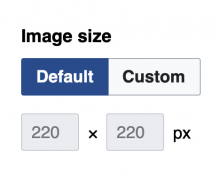- Go here: Insert > Media > Media settings > Advanced settings.
- Click on "Basic".
- Notice that you need to change the numbers in "Image size".
- Try to select them.
Are they really there (and just can't be selected), or is that some kind of grayed-out example text? If the latter, could they please disappear when I click inside the box?