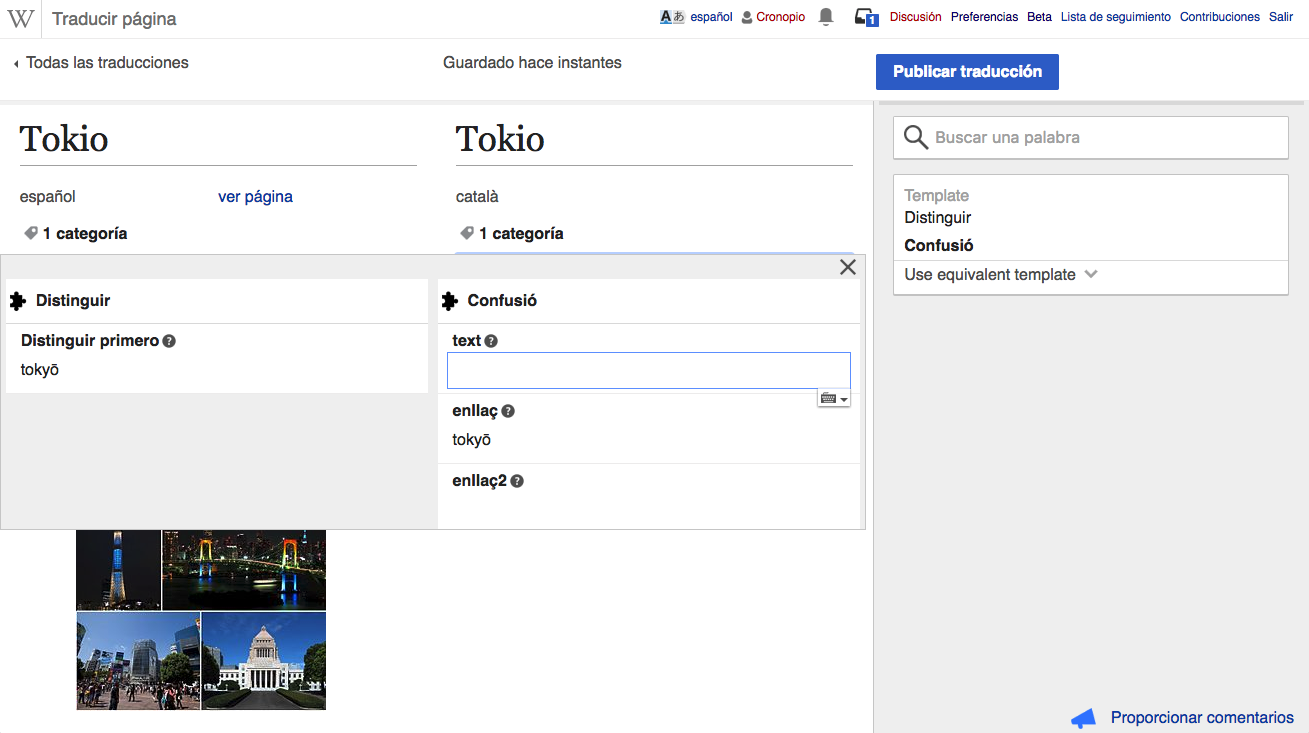When translating templates, the document should expand to present a new working area (as if we cut the document to access what is behind it). In the initial iteration to achieve this there are some aspects to polish as shown below:
(check F4716055 for an animated version)
- The template translation area should go edge to edge on the sides of the document. In the example you can observe there is a gap on the right side between the editing area and the tools bar on the right. In addition, borders or shadows should only be visible at the bottom and top.
- The template translation area should push content down, not overlap with it. In the example, another template is visible below the expanded one. In addition, the template translation area should be as tall as needed, not requiring additional scrollbars.
(Tested in the testing server for a Spanish to Catalan translation of tokyo)