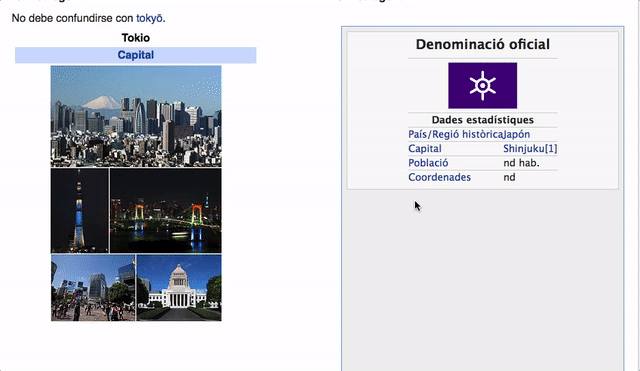Translated templates move through a sequence of three states (unselected <-> selected <-> editing). You can only access the editing mode by clicking on a selected template (the template may be selected by clicking on it or automatically when it is added to the translation for the first time).
In the current implementation, the state is sometimes lost and the behaviour unexpected. In the example below it is shown how a template is selected, then unselected by clicking outside, and when it is clicked again it goes to editing mode (instead of becoming selected again as expected):
(Tested in the testing server for a Spanish to Catalan translation of Tokyo)