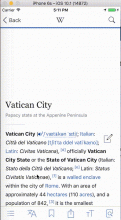Probably need a spike to investigate this.
Repro:
- Open an article and tap save on the bottom toolbar
- Now tap a link
- When that new article opens, tap save
- Repeat the a few times, as I did with the following:
The issue I'm seeing is, after tapping the save button, then tapping the link, the link's article hangs for a long time. It appears this hanging is dependent on how many images the saved article had. As soon as the console stops showing "SDWebImageManager" messages the article appears, but many articles have dozens if not 100+ images so the hang time can be quite long.
Noticed this while browsing on a wifi network, iOS 10.1 iPhone 6s sim.
Tap for animation: