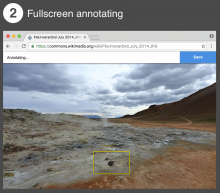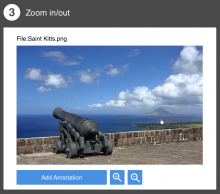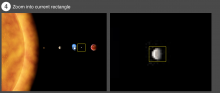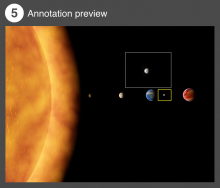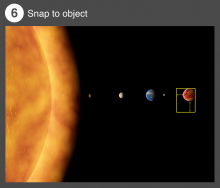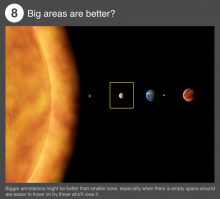Michelle uses an image of the solar system to show her students information about each planet in context.She can quickly move from Venus to Mars to compare their different temperatures while keeping the general context in the solar system. She annotates the image with precision for planets of different sizes and is able to use the same image of the solar system when teaching both her English and Frrench group of students, providing them with information in their language.
Sometimes the area to annotate is small, while in some cases a rectangle that covers more area than the annotated object is fine, in other cases the image is too crowded to be able to do that.
| Blank | ||
Axes
- Point annotations vs Panning zooming images to add accurate annotations
Hypotheses
- High level of precision is important when annotating images