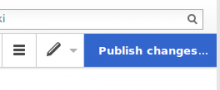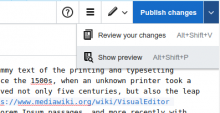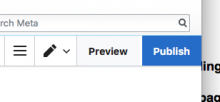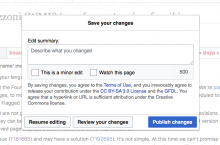The announcement about the New Wikitext Editor in the Hebrew Wikipedia received several replies that asked for more direct access to diff and preview. Having these two actions "hidden" after the Save button confused people.
Preview, in particular, is not available at all if the article wasn't edited because the Save button is inactive (this also means no null edits). While this could be worked around by opening the "Read" link at the top in a new tab, this requires some extra effort in comparison to the regular wikitext editor, where a preview can be shown upon the first loading of the editing page (it's a preference), making the current content of the article more directly accessible.
Workaround: for those that are interested, the access keys (alt+shift+p / alt+shift+v) will still take you directly to show preview/changes.