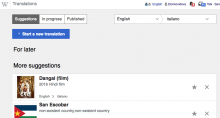- In testwiki go to Translation->Suggestions page
- Select any articles from the suggestion list and click on the star icon. The article will be moved to 'For later' section.
- Scroll to the bottom of the page and click on 'Refresh suggestions' - scroll back, the 'For later' section will be empty.
- Refresh the page - the previously displayed article in 'For later' section will be present again.
'Refresh suggestions' does not actually remove articles from 'For later', but from a user point of view (without refreshing the page), the selected articles will be gone.
The screenshot shows the empty 'For later' section: