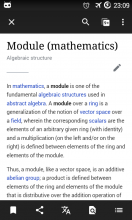Problem
Currently search on the app tool bar is contextual to searching within Reading lists and History respectively when users are in these parts of the app.
User job story
When I'm browsing through the Wikipedia app, I want to be able to start a search easily, so that I can quickly find articles to read no matter where I am in the app.
Proposed solution
Here are a few ways this could be resolved based on our current nav structure.
A. Add a filtered search in Reading list and History
(Scenario: User with EN and FR as app languages)
| Search Wikipedia | Search triggered on My lists | Search triggered on History |
B. Add contextual search results at the top of the screen for Reading lists and History
| Search triggered on My lists (i) | Search on My lists scrolled (ii) | Search triggered on History |
C. Append search terms to bottom of contextual search results
This is essentially B but without showing Wikipedia search results, just search terms that can direct users to the search page
| Search triggered on My lists | Search triggered on History |
Original task description
Title: Search icon in the app is ambiguous
The search icon shown at various places of the app are ambiguous.
- The search icon shown in the History or My Lists sections search the corresponding sections. (Searching works when the device is offline)
- The search icon shown in the toolbar at the top in the Explore section and when the article is displayed are used to search Wikipedia articles. Searching does not work when the device is offline)
It would be better if the icons were distinguished. Currently, a user might be misled into thinking that the search icon in the History or My Lists section is the same as the search icon shown in the Explore section (they're almost in the same place), and might try to search for Wikipedia articles suing the search icon in the History or My Lists section.
So it would be nice if the icons were distinguished.
Screen shots
- Search icon shown in the Explore section and when an article is displayed
- Search icon shown in the History and My Lists section