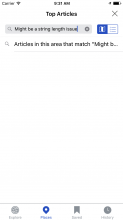Based on feedback from UserTesting, the following are some non-visual updates to Places search:
Filtered search
- Filtered searches should appear second on the list of search results, proceeding the closest location match
- If a user taps on the blue 'Search' button on the keyboard before search results are returned, wait to complete submission until results are loaded and then submit the top location match (not the filter search)
- Update filter search title to: "Articles in this area that match “[search string]”"
Clearing a search
- When a user taps on the grey (x) within the search box this should clear the text from the search box. Closing the search screen with an empty search box should return to the default search (Top articles) and not retain their previous string from before clearing their search.