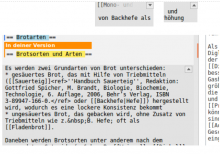Motivation
Currently, the greyed out text in the tex column can be opened and closed by clicking on it. Unfortunately, so far there is nothing indicating that.
Task
Show users that they can (un)collape the greyed out text as shown here (states: collapsed, expanded, big overview)
So each section of unchanged text gets a little button with ▾ if text is collapsed and a ▴ if it is expanded, thus indicating the action. Clicking on the button toggles the collapse for all unchanged text.
Caveat: The button seems to indicated that one area is collapsed but it always effects all. If we want to avoid this we would need to define an "undefined" state for the collapse/expand radio buttons above. So far I’d guess it is only a minor problem, though.