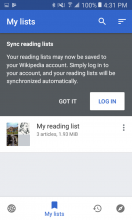User story
As a reading list user, I want to know when and how I will be able to keep reading lists saved on my app.
Proposed elements
i. A general promo/onboarding card which may utilize the Announcement card informing users of the update up front in the Explore feed.
ii. Have the user education be able to be shown in multiple places – on Reading lists 'My lists' or individual lists screen, Login, etc.
| i. Feed onboarding card | ii. My lists onboarding (not logged in) |
The most updated redline version of mocks may be found on the Zeplin board tagged under "T162619 - Reading list sync onboarding"
B. Reminders/Warnings when user has sync turned off
Created separate task T166394
C. App-wide installation onboarding screens
Created separate task T166393
D. Promote reading list as a new benefit on creating a user profile
Created separate task T162720
E. FAQs that may be linked to from onboarding UI
Created separate task T165049
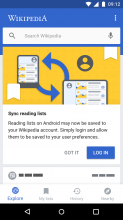
![Sync user education - My lists [not logged in].png (1×720 px, 202 KB)](https://phab.wmfusercontent.org/file/data/l52nto7t7tswgjgnl2ex/PHID-FILE-akupjzzuihjplqgs43je/preview-Sync_user_education_-_My_lists_%5Bnot_logged_in%5D.png)