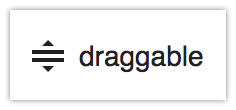We are building a feature into CentralNotice which allows users to create a sequence of banners. As the user creates the sequence, they are able to drag a step in the sequence up or down for easy adjustment. We need an icon that denotes this possible movement. We are currently using a hamburger menu icon in the screen shot below.
Description
Event Timeline
While the "Hamburger" is already taken, the approach (lines orthogonal-to-drag-direction) is the right one, I assume.
I am unsure if that is best framed as "icon" since such indicators may not always come in shape of a square (many different drag indicators can be seen in the MacOS 8 UI, see e.g. the window bars for a very long indicator; The book "About Face 3" also gives some good examples)
As for standardization, I am not aware of any other place we have drag and drop in our UI (From where we could take such an indicator). I played with some drag indicators for the German technical wishlist, but we then went with another approach for the revision slider. Wikidata/Wikibase may benefit from such a feature (for ranking statements), too, but it is not in place yet.
Anyway, I’d be happy, too, to get a good, standardized way of indicating draggability.
I would agree with that.
I guess I miss-used the word icon but you got my drift.
We don't have anyone to make the UI elements and ensure they match the rest the feature. This isn't a high priority and it does not have any sort of deadline. If you had the time to help after your current work we would apreciate it. If you can direct us to someone else that would be great too.
Thanks for all the input!
@Volker_E – are you aware of any other drag/drop UI in our software? If not, should that go to a standardization meeting?
I would suggest something old-mac-like, 1px wide lines in black (or semi-transparent black), orthogonal to movement direction.
Not that simple things necessarily take a long time, but we've got one in our overhauled icon set.
So either in OOUI or as SVG: