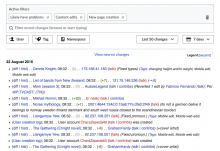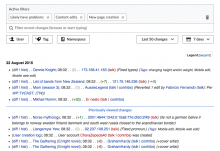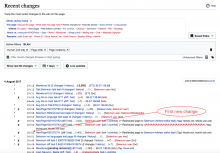When users start reviewing recent changes new contributions are generated. Currently pages such as Recent Changes provide a "Show new changes starting from [date and time the page was loaded]" link that loads the new changes only (see F6006902 for an example). However, that functionality is not very clearly communicated and does not anticipate whether there are new changes to display.
We can provide the access to the new changes when it is relevant instead. This prototype illustrates the idea. More details are provided below:
- When the user is viewing the most recent set of contributions, if there are new contributions that have been produced since the user got the list, a "View newest changes" link is displayed
- The indicator will have the required space reserved. In this way, showing it won't push down the list. Otherwise, the jumping of content could disturb users when reviewing.
- The link will appear with a transition to integrate it gradually into the list.
- When the user clicks on "View newest changes" the list will be updated to include the new changes, with a separator that identifies when the previous ones begin.
The separator will be called "Previously viewed changes."- Only one "Previously viewed changes." separator will be displayed at a time. I.e., we don't have to keep track of all the places where the user asked for more changes. If, after new changes have arrived, the user clicks View Newest Changes a second time, the existing separator will disappear and reappear in its new position.
Hovering the separator will turn it grey (base30: #72777d) , and clicking on it will make it disappear.
- The system will load changes up to the number of changes selected by the user in the "Show x" (number of changes) control. E.g., if that is set to 100, then 100 new changes will load.
- The new changes will start from the most recent change and count back X number of changes. I.e., they are the "Newest" changes.
When the user has chosen to view changes in "Oldest first" mode, the View Newest Changes link will not be displayed (because, theoretically, it is at the very bottom of the queue).[moved to T172240]Similarly, if a user in Oldest First mode gets to the "last" page in the queue (i.e., the one with the newest results), View Newest Changes is not shown. (Also, the "Newer" button is grayed out—and it stays grayed out. We do not offer the user the option to keep paging in to the future in Oldest First mode.)[moved to T172240]View Newest Changes appears only when the user is on the top page of results. If the user has used the "Older x >" button to load a previous screenful of results, View Newest Changes does not appear on that page.[moved to T163429]
Interaction with Live Update
- Live Update (T167743 ) and View Newest Changes are incompatible. When Live Update is active, the View Newest Changes link is not displayed.
- If Live Update is inactive, and the user clicks to activate Live Update, then the View Newest Changes link should disappear until Live Update is turned off.
The Previously Viewed Changes separator is displayed only in combination with and after the user has clicked View Newest changes.