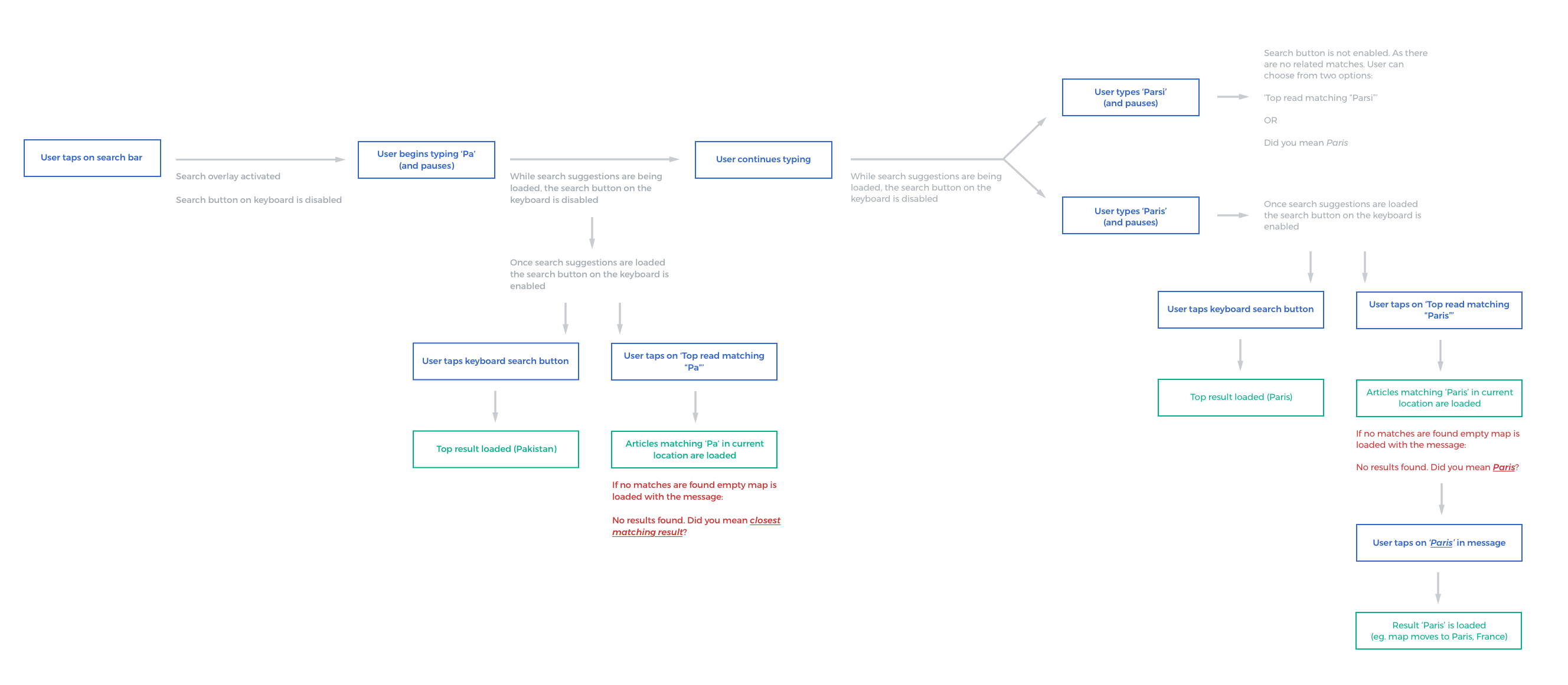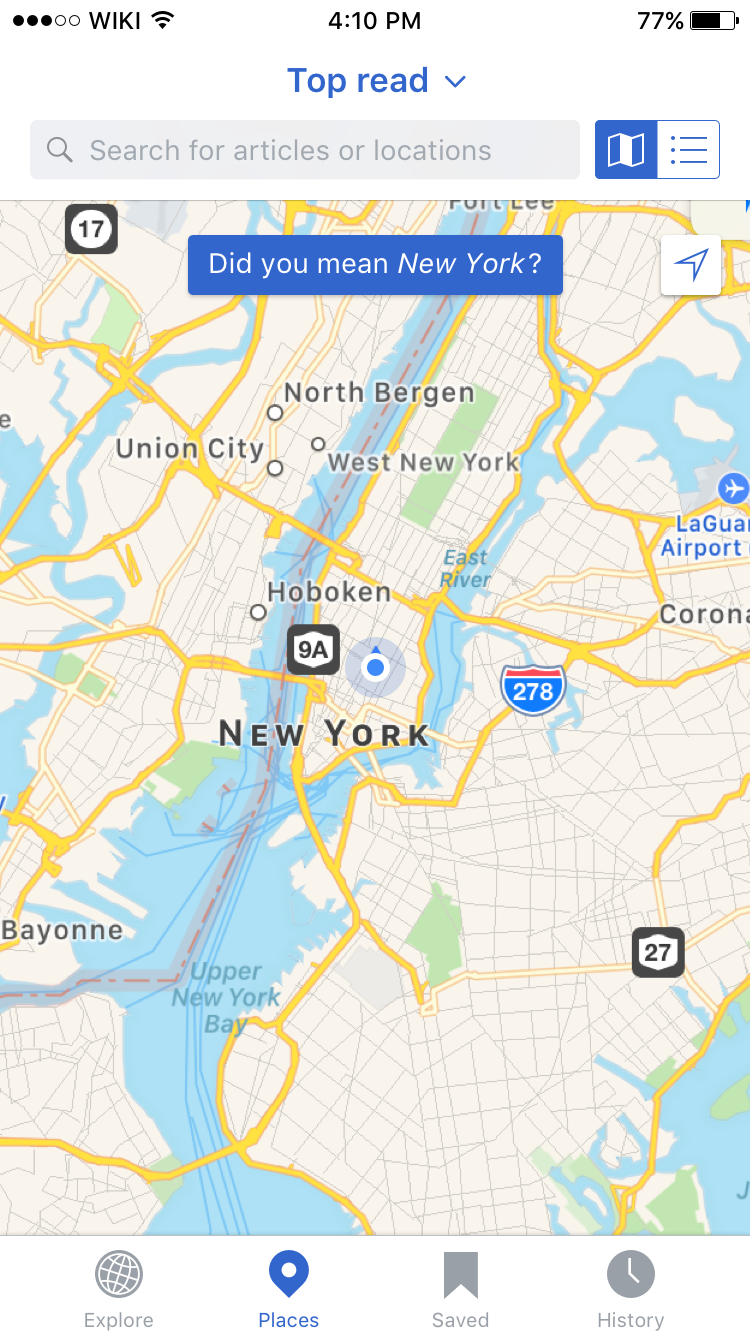Finding
Users often submit a search using the keyboard before suggested search results load, this works well for broad geographic locations, but can cause problems when users are searching for specific articles
Updated interactions
- Disable search button on keyboard while results are loading
- Disable search button on keyboard when there are no suggested results (eg. searching for 'asdfkla;' or 'Nwe Yrk')
- Load top result (if available) when users taps on keyboard search button
- If there are no results for a 'Top read matching "user's search string"' result, load empty map with the message 'No results found. Did you mean closest matching result?' This interaction is covered by T165097.
- When user taps on the 'x' in the search field to clear their search and then closes the search overlay their search should be cleared (their previous search should NOT persist) and the default search should be re-enabled (eg. 'Top read' with no search string)
- Add a progress bar below the search field and above the search results to show users that a search is in progress.
| User flows tap to view larger |
Message designs
Zeplin: https://zpl.io/Z21OVbb
Test Cases
- Don't allow empty searches
- Disable keyboard searches while suggestions are being loaded
- User types "Pa", results are loaded
- taps keyboard Search button, top result "Pakistan" is loaded
- This was existing behavior, no changes necessary
- taps "Top read matching 'Pa'", top read articles in current area are loaded
- This was existing behavior, no changes necessary
- taps keyboard Search button, top result "Pakistan" is loaded
- User types "Paris", taps "Top read matching 'Paris'", no articles in current area, button appears with "Did you mean *_Paris_*"
- When user taps on the 'x' in the search field to clear their search and then closes the search overlay their search should be cleared (their previous search should NOT persist) and the default search should be re-enabled (eg. 'Top read' with no search string)
- This was existing behavior, no changes necessary
- Add a progress bar below the search field and above the search results to show users that a search is in progress.
- Move the top suggestion to the top of the search list once the search finishes