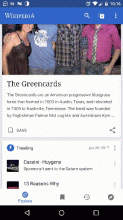Steps to reproduce
- Go to the feed
- Add a featured article to a reading list
- While the acknowledgement snackbar is showing, open any page item (or header) overflow menu in the Trending card beneath it
Expected results
The menu opens in place and stays there
Actual results
The menu opens in place, then flies to the upper left corner of the screen
Environments observed
App version: master
Android OS versions: 7.1.2
Device model: Nexus 6P
Device language: en