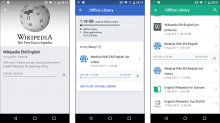Show the download progress and controls to pause/ cancel an article pack being downloaded.
QA test
(A) Review all screens where the article pack in-progress download UI is shown.
- Go to Offline compilations (aka Offline Library) by selecting the overflow menu item on the Explore feed.
- Tap the action to 'Add' to Offline library which bring up a list of all packs available for download
- Tap on the overflow menu of an article pack and select the option to "Download". It is expected that UI for the download in progress (comprising a progress bar, estimated remaining time & data,
pauseand cancel actions) should display below the relevant list item. - Tap on a second article pack to open its details screen.
- On the details screen tap on the "Download" action button. It is expected that UI for the in-progress download will appear in place of the download action button.
- Return to the Offline Compilations screen. It is expected that the compilations being downloaded will now appear as list items in the "My compilations" list, including the in-progress download UI.
- Exit the app, then swipe to show the device's Notifications drawer. It is expected that there is a notification showing the download in progress here.
- It is expected that tapping on the body of the notification takes the user back to Offline compilations in the app where they can choose to
pause/cancel the download.
(B) Check that pause, resume and stop actions cancel works on each screen where the in-progress download is shown.
Steps per above, and for each screen where the in-progress download UI is displayed, check the following:
- Tap on the cancel icon, it is expected that a dialog will appear asking the user to confirm the cancellation of the download.
- Tap on "Yes" to confirm, it is expected that the in-progress download will be stopped, and the particular pack will no longer show the in-progress download UI. It should also no longer appear in the user's "My compilations" (aka "My Offline library") list.
Mocks
| All compilations - one download in progress | Details screen - download in progress | Details screen - download paused | "My Offline Library" | Offline Library - multiple in-progress |
See Zeplin for most up to date redline mocks https://zpl.io/GaRQKKV