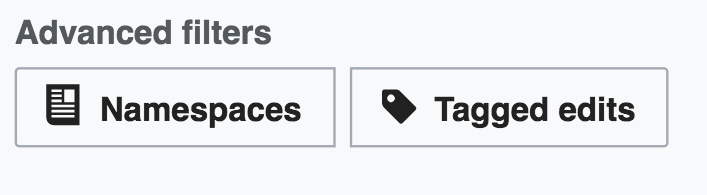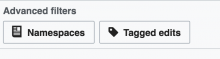At the bottom of the regular filters panel there is access to the advanced filters, presented as a set of regular buttons one after the other. However, these buttons do not have the usual 2px rounded corners in all their edges:
As shown in the image above, the right-side corners of the "Namespaces" button and the left-side corners of the "Tagged edits" button lack rounded corners. These are regular buttons, and they should have the standard 2px rounded corners that regular buttons have in all their edges.