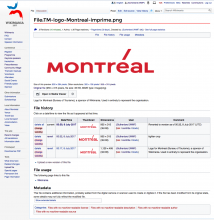Uploading a new image over an existing image retains the same aspect ratio as the parent image, even if this is changed. This means the new image is "squashed".
In the screenshot below, I uploaded an image (let's call it Image 1), then uploaded a cropped version over the top of that image (Image 2). It appears squashed. Trying to upload this image again (Image 3) results in Image 2 magically appearing normal again, but reverting to Image 2 just means that Image 3 is magically unsquished.
This problem persists over a purge and over a hard refresh of the browser window.