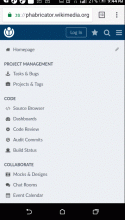The search bar of phabricator site doesn't seem to be easily accessible on small screen devices. The search icon seems to misbehave and seems to require a little hack to make it show the search bar.
Steps to reproduce
- Visit https://phabricator.wikimedia.org from a browser using a mobile device
- Tap the search icon
Expected results
The search bar appears immediately.
Actual results
It takes some time and a little tweak to bring the search bar as shown in the animated gif.
Environment details
Browser : Google Chrome 58.0
Device : Samsung GT-I9300
I could reproduce this issue on other devices and other browsers too.