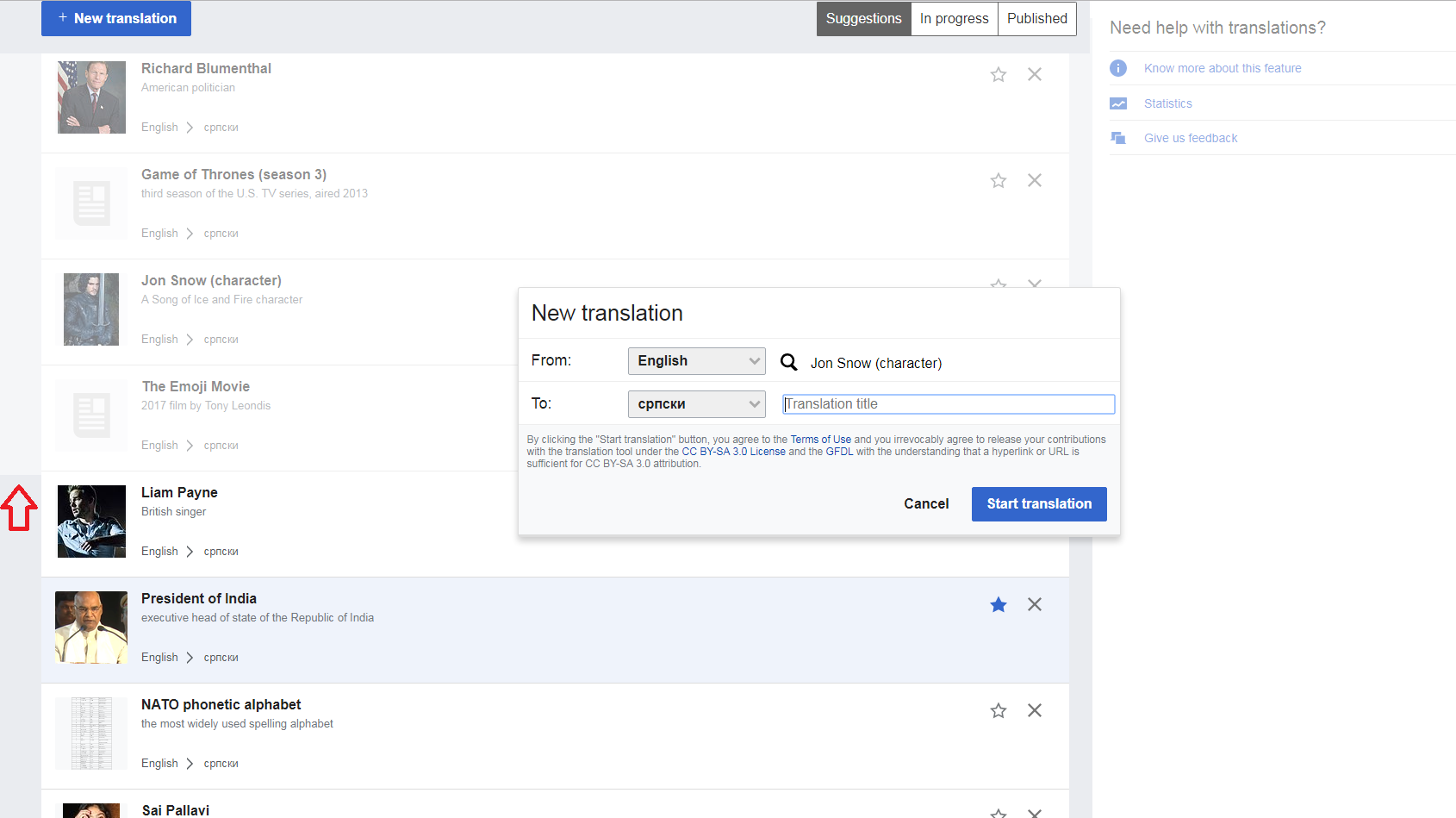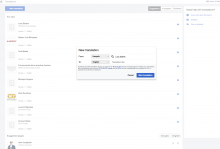Content Translation dashboard allows starting of a new article by clicking on "New Translation" button or selecting one of suggested items from the list.
Both cases open modal dialog with gray overlay behind. Problem shows up when user scrolls down on Suggestion tab, then chooses item from the list. Below screenshot shows the issue, with red arrow pointing where overlay stops, not covering viewport. This opens possibilities for user to click on everything below, what is not desired behavior.
Another way to cause non-full-height overlay is by scrolling down on any list and clicking "New Translation" button.
Another issue is clickable elements on fixed top navigation header, that is present even when overlay covers full screen height.