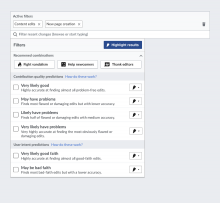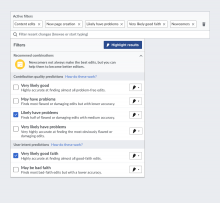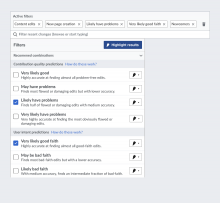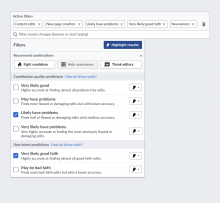The new filters on Recent Changes enable reviewers to perform multiple review activities. However, filters act just as the ingredients that reviewers need to combine on their own for their different purposes. We are not doing much to communicate which general review activities are possible or how to take the most advantage of the new filtering tools to support them.
The activities to support
Base on the expected actions from the reviewers, there are three main types of activities:
- Fight Vandalism. Bad edits done in bad faith that reviewers want to revers and possible investigate/block their authors.
- This represents the following filtering options (view live): "Likely have problems" and "Likely bad faith" filters with the "Very likely have problems" highlighted in red.
- Help newcomers. New users making low-quality edits in good faith that reviewers can help to improve or explain the rules carefully.
- This represents the following filtering options (view live): "Likely have problems", "Very likely good faith", "learners" and "newcomers" (that last one highlighted also in green).
- Thank editors. Users making good contributions that reviewers may want to thank to encourage them to continue editing.
- This represents the following filtering options (view live): "Very likely good", "Registered", and a green highlight for "Newcomers".
How to expose the activities
The three activities are presented in a section at the top of the filters panel. The section is collapsible, and it will be expanded by default when the user opens the panel with either the default filters or no selected filters at all. That is, the options are exposed to the user when the user may be looking for starting a new review activity.
Selecting one activity (e.g., "Help newcomers" in the example) will apply the associated filters. The filters replace the values for a whole group of filters but they keep the user selection in other groups (e.g., changing the values of quality and intent groups but respecting whatever is selected regarding the minor/non-minor group). After one activity is selected, a confirmation message will be shown for 3 seconds and the area will become collapsed.
Users can expand the activities area anytime. In the case where one activity has been selected and the groups it affects are still unchanged, the button for that activity will remain disabled, since applying it won't have any effect.