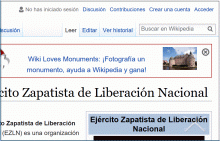Minor layout issue, it seems a long URL in the bibliography section makes the page too wide. I searched a bit and couldn't find a similar bug.
Steps to Reproduce:
- Open https://es.wikipedia.org/wiki/Ej%C3%A9rcito_Zapatista_de_Liberaci%C3%B3n_Nacional in IE / Edge
- Page is too wide
Can reproduce in Edge 40.15063.0.0 and IE 11.608.15063. Fine in latest Chrome / Firefox.
Windows 10, screen resolution 3000x2000, DPI 200%
Expected Behavior (Chrome 61.0.3163.91):
Result in Edge 40.15063.0.0: