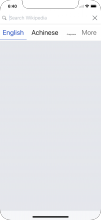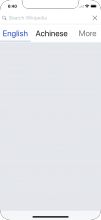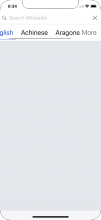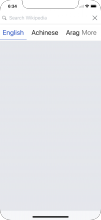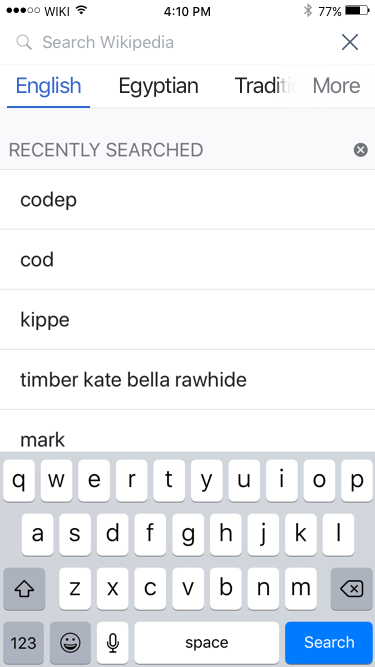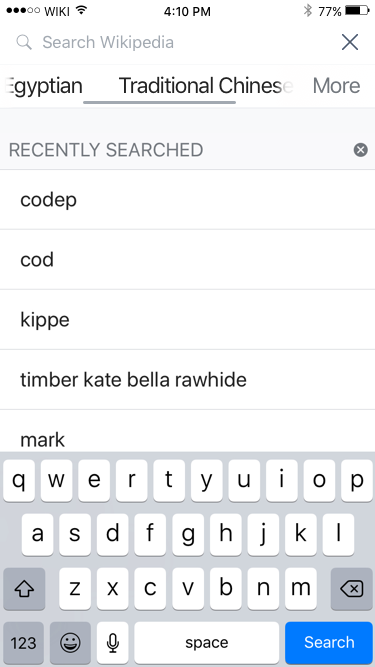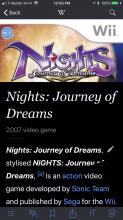Device: any (iPhone 6S and iPhone X tested)
Build: 5.7.0 (develop)
iOS: 11.0
Step to reproduce:
- Enable more than one search language
- Go to settings and set the dynamic text size to maximum (not accessibility sizes, just basic dynamic text)
- Tap Search
Expected result: Blue "active" language indicator sits below the language name, but above the separator.
Actual result: Blue indicator sits below both the language name and the search UI's bottom separator