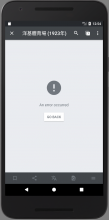It seems to be an issue related to the translated characters between Simp/Trad Chinese. Also related to T177528
Steps to reproduce
- Search article: Yankee Stadium (1923)
- In the article page, click on "Change Language", and search "Traditional Chinese" (繁體)
- Read this page at least for 1 minute, and back to the Feed page, and then refresh the Feed page.
- When you see the "洋基體育場 (1923年)" on either the "Continue Reading" or "Because you read", you can click on it and will get an error page.
Expected
Get the page
Actual
Error Page