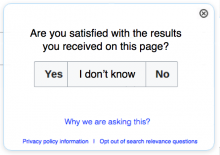For the fifth running of the search relevance test, we'd like to ask our users directly if they liked the results they got from their query:
Backend:
- Do not show the same user (that did the same query) the same survey, ever.
- Timeout of the survey will be 60 seconds for survey to display
- Be sure to only show survey on SERP's (no where else)
- collect referrer information and join with satisfaction data
- collect mobile vs desktop
Frontend:
- Update wording for the question to ask
- "Are you satisfied with the results you received on this page?"
- Update wording for answer text
- Yes, I don't know, No
- Add link to wiki page where the search relevance test is explained (and offer the talk page for discussion)
- "Why we are asking this?"
- Add opt-out for logged in users that would last forever
- "Opt out of search relevance questions"
- Add 'close' button in top right of survey display
- Keep privacy policy link with slight update to wording
- "Privacy policy information"
To do:
- write wiki page for why we're testing and request feedback
- turn on test
- turn off test
- analyize results
- plan next test