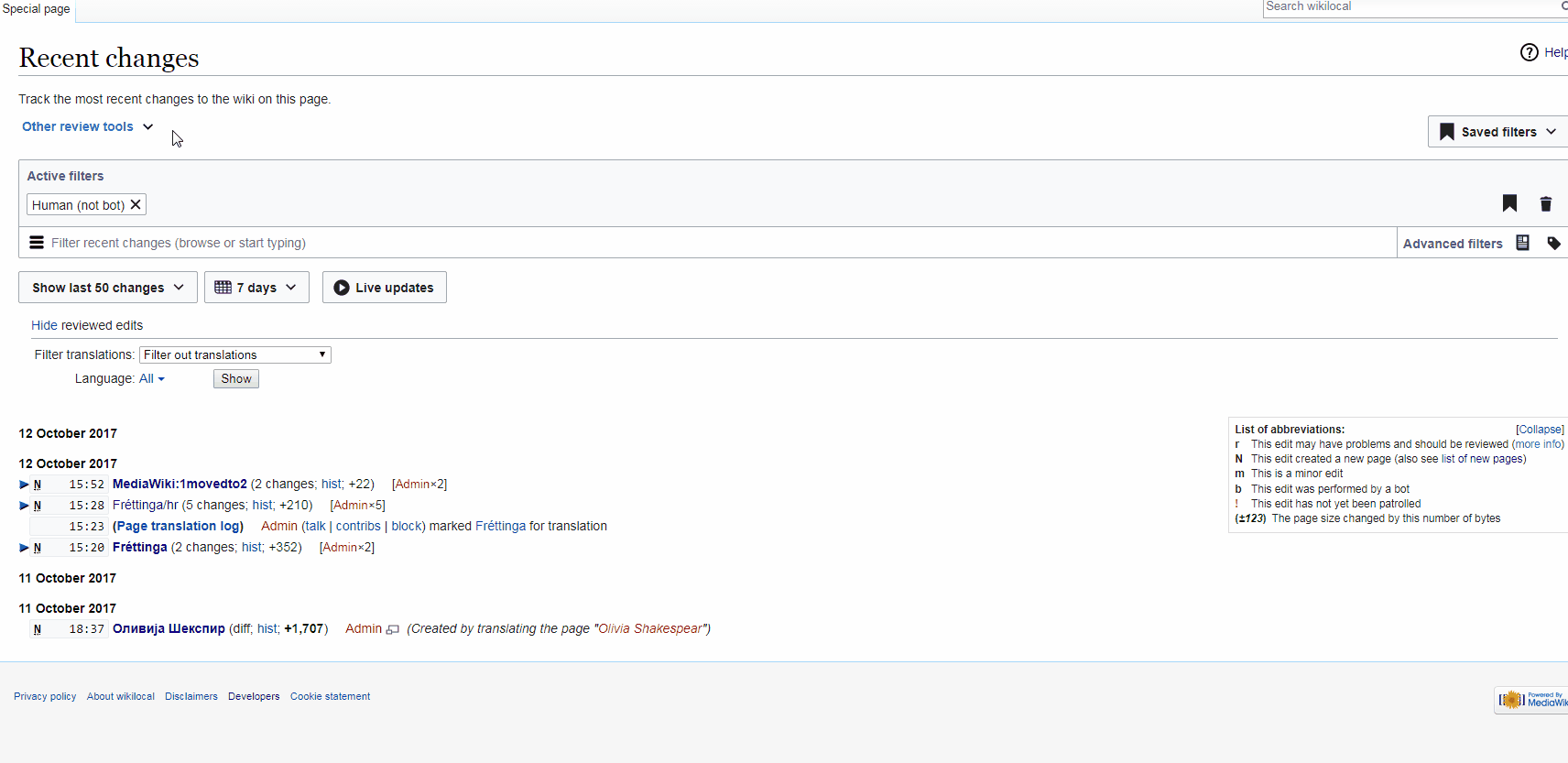Border for "Other review tools" link shows and disappears depending on previous state upon page load/reload.
- If previous state was collapsed, border will not be displayed around "Other review tools" and whole panel in general when tools are opened.
- If previous state was opened, border will be displayed in both collapsed and opened state.
The inconsistency was introduced as part of patch for T177117: Page elements still jumping around and blinking on RC page and Watchlist.
Here is a gif that tries to illustrate what happens, but due to longish reload times, I have cut out some of the frames, which can make it look strange.