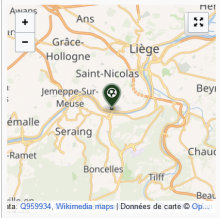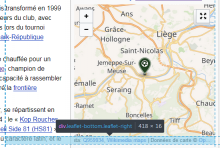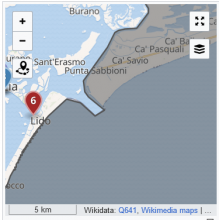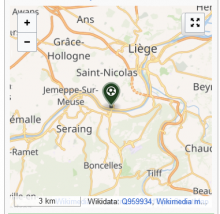The map scale gets hidden on the left the French Wikipedia because it overflows.
Here's what it looks like:
(example URL)
Here you can clearly see the overflow:
But there's no problem on Wikivoyage:
(example URL)
All is needed is to add
.leaflet-right.leaflet-bottom {
max-width: 100%;
}Result:
Wikivoyage added it to its own installation, but it would be better to fix it globally than to just add it to the French Wikipedia.
Can someone make a patch for it?
Here's where the code needs to go:
https://phabricator.wikimedia.org/diffusion/EKAR/browse/HEAD/styles/control-scale.less;af8f70d386f93c7d2057ec57a341aaf33e8263f6$11