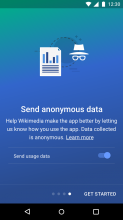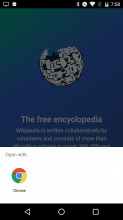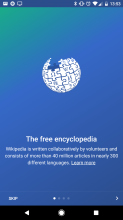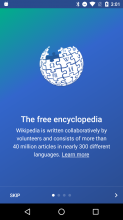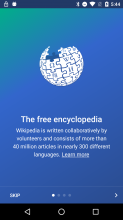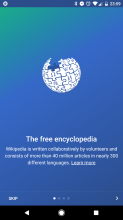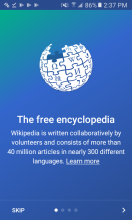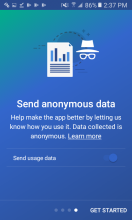Background
For the Fortune cookie we are releasing a number of new features, so it is a good opportunity to introduce onboarding to new users of the app highlighting key features, namely:
- There is a greater variety of feed content available with improved random and the new On this day card
- Customizing the feed for a more tailored experience
- Emphasize that users can save articles to reading lists for offline reading
- Potentially add more of an introduction to Wikipedia in general
Proposed
Essentially the proposal is to amend the app onboarding implemented on T166393 for new users on the Fortune cookie release, whereby the following is updated:
a. Addition of an app Onboarding screen '0' as a general welcome
Adding a screen prior to the initial 3-steps which provides a more general introducing to Wikipedia. This is based on user feedback from iOS onboarding (see T174206) whereby some users wanted more of a welcome/orientation into the Wikipedia app.
- Illustration - vector illustration globe
- Proposed text (taken from iOS welcome screen) uses the title "The free encyclopedia" and the description "Wikipedia is written collaboratively by volunteers and consists of more than 40 million articles in nearly 300 different languages. Learn more" (which links out to the About Wikipedia page).
b. Update Onboarding screen 1 "New ways to explore"
- Update the description text refer to new feed content and the new customization option. Proposed description is "Dive down the Wikipedia rabbit hole with a constantly updating Explore feed. <br/> Customize the feed to your interests – whether it’s learning about historical events On this day, or rolling the dice with Random."
- Update the illustration to no longer show the globe (since this is now in the previous screen)
c. Update Onboarding screen 2 - promoting reading lists
- Update the illustration to refer to saving to reading lists and offline (since sync is not yet available)
- Update text to refer to saving to reading lists only. Proposed title is "Save to reading lists", and proposed description is "Create reading lists from articles you want to read later, even when you’re offline."
Mocks:
| App onboarding 0 | App onboarding 1 | App onboarding 2 | App onboarding 3 |
Assets:
| 'Welcome' vector globe drawable | |
| 'Welcome' vector globe SVG | |
| 'New ways to explore' drawable | |
| 'New ways to explore' SVG | |
| 'Reading list' Drawable: | |
| 'Reading list' SVG: | |
Steps for QA
- Swipe or tap ">" to move through each of the 4 screens for app onboarding. It is **expected"" that the illustrations appear as per mocks in the task description on each screen
- Confirm the "Learn more" link on Step 1 opens the 'About Wikipedia' page in the user's browser
- Confirm the "Learn more" link on Step 4 opens 'Offline reading and data' section in the Android FAQs page
- Confirm that the and the "SKIP" links works as expected (closes the onboarding flow to show the Explore feed)