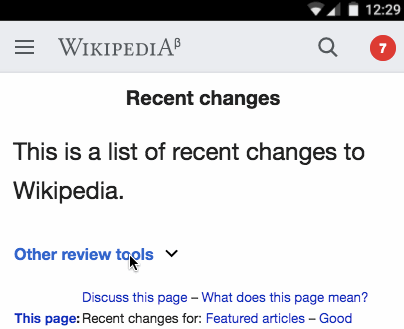It is not possible to close the "Other Review tools" on https://en.m.wikipedia.org/wiki/Special:RecentChanges or when JS is disabled.
Tested on Chromium and Firefox, last versions on Ubuntu 16.04.
Same bug report from @Volker_E
Other review tools expand/collapse functionality is disabled in MobileFrontend.
Compare
https://en.m.wikipedia.org/wiki/Special:RecentChanges?hidebots=1&hidecategorization=1&hideWikibase=1&limit=50&days=7&enhanced=1&damaging__likelybad_color=c4&damaging__verylikelybad_color=c5&useskin=minerva&urlversion=2
Apart from JS performance questions, the interface representation should be amended.