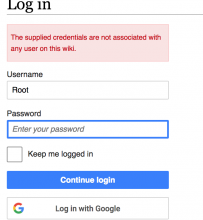Hi Florian
I am using MediaWiki Version 1.27.4 (LTS) with the compatible Google Login extension 0.4.0. I tried integrating the plugin with my application but still I am unable to do so below are the steps that I followed.
Step 1: Extract GoogleLogin Folder in extensions folder in my document root
Step 2: Create a new API Project in my google console under APIs and enable Google+ API along with OAuth where APPLICATION TYPE, JavaScript origins.
Authorized JavaScript origin: wiki.domain.com
Authorized redirect URIs: http://domain.com/index.php/Special:GoogleLoginReturn
Step 3: Updated below settings in my LocalSettings.php with respective OAuth Credentials
require_once "$IP/extensions/GoogleLogin/GoogleLogin.php";
$wgGLSecret = 'TpWP_YD0HHF16F!6d6dwc1';
$wgGLAppId = '1354052311hsavyts2ff9-2f27-272gd27.apps.googleusercontent.com';
Step 4 : Run php update.php
Step 5: Checked logging in via my Gmail Account but the below error
Note: My Mediawiki installation is open, not private.
regards,
Vishal Shinde