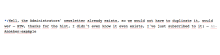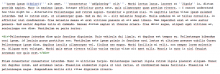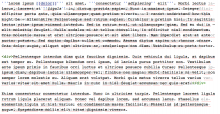This was reported on the CodeMirror talk page:
https://www.mediawiki.org/wiki/Topic:U58mgb0tj3lkfnrp
Highlight cannot display correctly just above where I put in. I edited the CSS to show the problem. System: Linux Deepin 15.5 Browser: Firefox Quantom 57.0