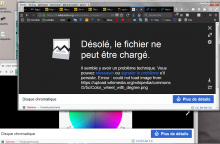Error details:
error: could not load image from https://upload.wikimedia.org/wikipedia/commons/5/5c/Color_wheel_with_degree.png
URL: https://fr.wikipedia.org/wiki/Couleur_compl%C3%A9mentaire#/media/File:Color_wheel_with_degree.png
user agent: Mozilla/5.0 (Windows NT 6.1; Win64; x64; rv:59.0) Gecko/20100101 Firefox/59.0
screen size: 1536x864
canvas size: 1034x375
image size: 700x700
thumbnail size: CSS: 375x375, screen width: 468.75, real width: 800