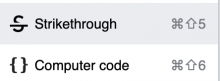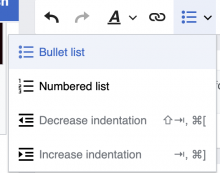These shortcuts are not working in ContentTranslation VE integration:
(1) Increase indentation Cmd+]
(2) Decrease indentation Cmd+[
There is an additional difference in shortcuts for triggering the CX auto save, so the following behaviour should be preserved:
(3) Save draft - Cmd+S. In VE it will save the edited article as an html file. In ContentTranslation the shortcut triggers auto-save