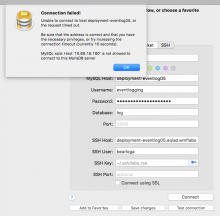@mpopov and I (@chelsyx) want to be able to test the eventlogging implementation on the beta cluster for Android and iOS app, following this instruction: https://wikitech.wikimedia.org/wiki/Analytics/Systems/EventLogging/TestingOnBetaCluster#How_to_verify_events
However, we cannot get access to the beta cluster:
Sorry if we use the wrong tag for this ticket!